Intelbrás manufactures very popular alarm panels in Brazil market and some of them have network protocols that communicates with monitoring services through GPRS and Ethernet. Can we leverage this communication to use them in Home Automation systems?
Now we can
At Expertise’s github homeassistant
fork you
can check the amt_alarms component to connect your AMT2018 or AMT4010
alarm panels.
You can either copy the homeassistant/components/amt_alarm to
custom_components or you can checkout the actual branch and use it.
What is supported
The integration polls the alarm panel for motion sensor changes. This means that you can use the motion sensors from the alarm panel to your automations, the motion sensors are automatically added as entities to the HomeAssistant.
Additionally, the partitions are also added as separate alarm panels, allowing the user to arm, disarm and have triggers come from specific partitions.
Implementation
The protocol implementation was and still is completely reverse engineered. Absolutely no documentation is available about the protocol and monitoring services use proprietary applications to read the information transmitted by the alarm panels.
The reverse engineering was done by inspecting TCP packets between the Android application and the alarm panel, extracting information and calculating correct checksum.
Virtual sensors
If you want to have switches on HomeAssistant that can actually trigger as sensors on the alarm panel, we can’t do this through the network protocol. Fortunately though, the Alarm Panel has a RS485 bus which we also reverse engineered and created a MQTT-to-XEZ-emulator that can be used through a RS485 serial adapter.
The RS485 communication protocol mentions the use of Modbus in the device’s documentation, however we’ve noticed that even though it does use timing protocol just as Modbus does, the actual packets are completely proprietary. We were able to reverse engineer this through trial and error.
The XEZ-4008 device can add more sensors through the RS485 bus, which
is what the emulator pretends to do, and listens to MQTT packets in
"amt/{0-47}" topics and looks for on and off payloads. If it is on,
then it communicates as triggered to the alarm panel.
This allows to create smart sensors by acquiring information from other entities in the HomeAssistant. For example: You can use motion detection from multiple cameras to trigger one or more sensors in the alarm panel, but you can use conditions such as if it is after a certain time or if nobody is home and other infinite possibilities.
Dashboard example
This is my home dashboard as an example:
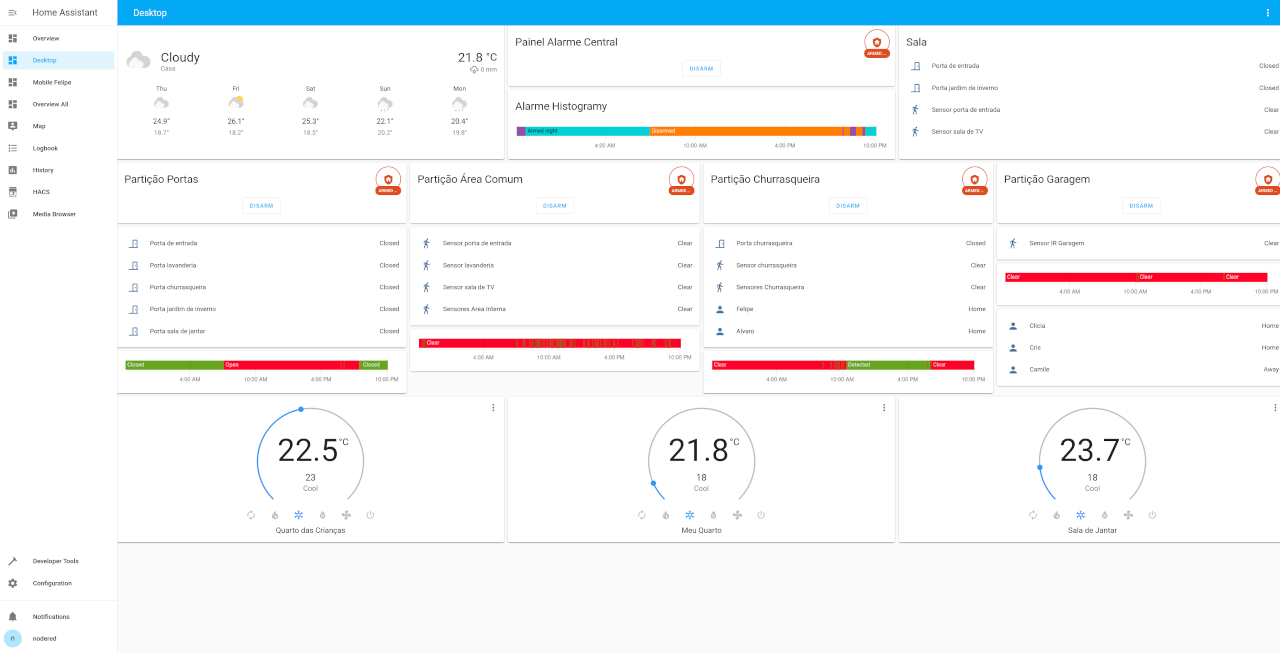
Conclusion
HomeAssistant is a very powerful project, and adding more integrations to it is far from difficult if you know how to talk to your hardware and is super useful and fun!